Nifty tools to record a podcast interview remotely
Apart from the trusty double-ender, a few online options can deliver high-quality audio. Consider these possibilities.
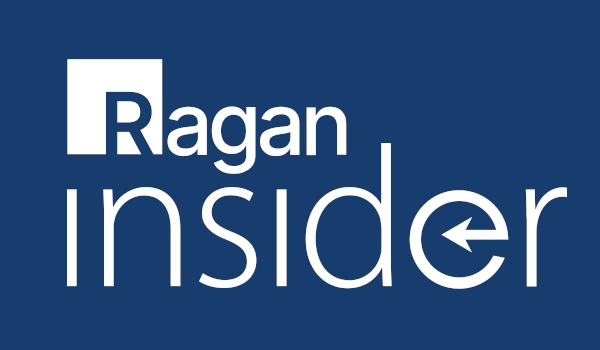
As nice as it would be to have podcast interviews occur in person, that’s not always practical, especially if you want to interview an array of guests from around the world.
The challenge is that when you have to record multiple people in different locations, it becomes difficult to ensure premium audio quality.
So, what’s the best way to record a remote podcast interview and maintain good audio? Here are a few things to consider:
The double-ender
If you absolutely want to ensure the very best audio in a remote recording, there’s no better solution than the classic double-ender recording.
The premise is simple: Each interview participant record his or her vocals locally, either into a digital audio recorder or recording software on their computer. The separate audio files are shared with an editor, who lines up everything in post-production. This helps you avoid any weird audio glitches.
This a great solution if both parties are handy with a recorder, but it’s not the best if you’re hoping to make participation easy. First, every guest will need a recorder. Then, they’ll need access to whatever shared file storage you have (e.g., Dropbox), and then they’ll have to navigate the file upload. It’s not rocket science, but it’s also not effortless.
Become a Ragan Insider member to read this article and all other archived content.
Sign up today
Already a member? Log in here.
Learn more about Ragan Insider.


