5 tools for brainy social media managers
For many social media managers, there can be a lot to choose from when selecting optimal platforms for tracking content and designing visuals. Here are a few tips on how to find the best products for your needs from a pro in the field.
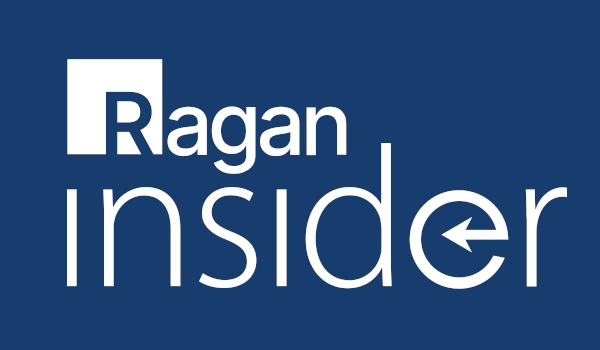
With so many social media tools available, you have to decide which are worth paying for and which ones you can use more minimally—or in other words, for free. Here are some of the lesser-known tools that I’ve grown to love for their unique and valuable offerings. It’s important to note that all of them will enhance your day-to-day social media strategy implementation, while simplifying the process.
Social media has forced managers to become experts in creating and re-sizing images for different social platforms. With each platform demanding its own size, you need an in-house designer, or you have to devote your own time to creating imagery. That’s where Canva can help you create beautiful images with templates, photos, fonts, text, and more. I use Adobe Photoshop less and less the more I discover about the capabilities of Canva.
Say you create a square image for Instagram, but then realize you need a landscape version for Twitter. How great would a magic “resize” button be? Prayer answered. Look at this image being created for a business. A drop-down menu lets you create duplicates of the image and its elements in different sizes for different platforms:
Become a Ragan Insider member to read this article and all other archived content.
Sign up today
Already a member? Log in here.
Learn more about Ragan Insider.


