9 steps to a better LinkedIn profile in 2019
Post a professional headshot, write a snappy headline, include relevant work information and ask for recommendations.
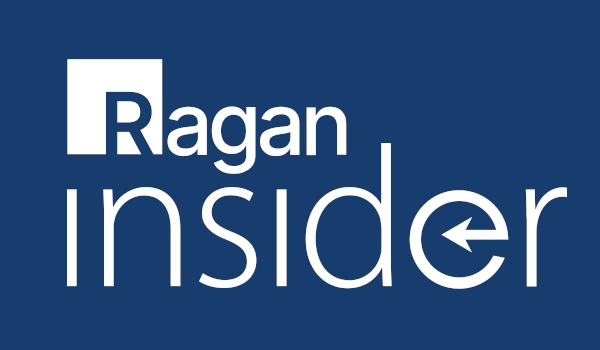
As LinkedIn becomes more of a reliable vehicle for finding influencers, prospects, partners and new talent, your LinkedIn profile is more important than ever.
Here are nine steps to ensure your profile is polished for 2019:
1. Mind your profile picture and background picture.
Use a high-quality, professional headshot—preferably 400 by 400 pixels—and make the picture visible to everyone.
To control your visibility, go to your profile and click “Edit public profile and URL” in the upper-right corner. In the right-side column, you’ll see a rundown of your current visibility options. You can make your profile photo visible to your contacts, your network or all LinkedIn members— or you can choose “Public.” When you change your profile picture visibility to “Public,” you make yourself easier to find via search engines or other networks.
Choose a high-quality background picture that conveys something meaningful about you, too. The optimal size for your background image should be 1584 by 396 pixels.
Become a Ragan Insider member to read this article and all other archived content.
Sign up today
Already a member? Log in here.
Learn more about Ragan Insider.

Tags: Networking

