5 tips to trim your website loading time
Shrink large files, upgrade your hosting, and never self-host videos.
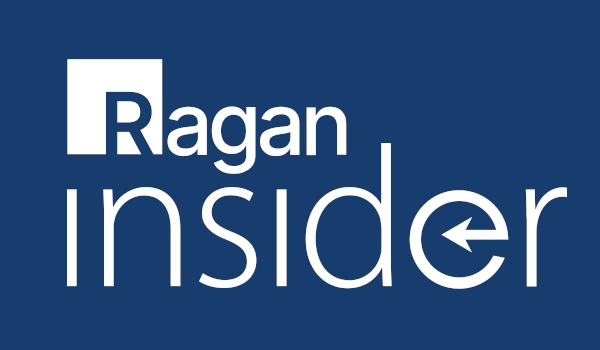
People have an increasing need for speed.
That goes for websites, too. If your page doesn’t load like lightning, your business, brand and bottom line will suffer. Your SEO will also wither.
Website owners should reflect upon their own browsing habits. Does anything make you crankier than clicking—and then waiting, and waiting some more? A single second’s delay in page load time can lead to a significant loss in conversions.
Thankfully, there are many ways to increase your speed. Start with these five tips:
1. Check your current speed.
No need to pull out a stopwatch. There are plenty of free online tools to check how fast your website loads. One is Pingdom, which helps you quickly check load time and page size, as well as how your speed compares against other websites.
If your site takes four seconds or longer to load, you have a problem.
2. Shrink large files.
Become a Ragan Insider member to read this article and all other archived content.
Sign up today
Already a member? Log in here.
Learn more about Ragan Insider.


