5 things brands must know about Facebook Timeline
This helpful guide shows how brands can make the most of Facebook’s new layout.
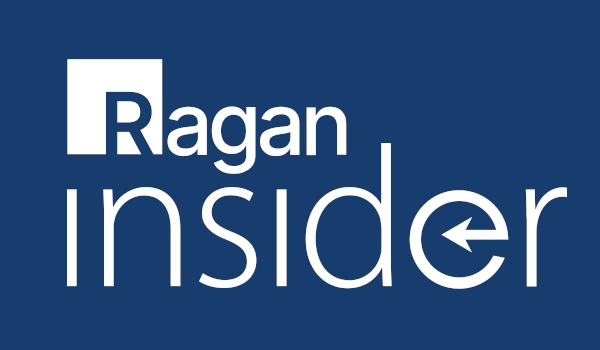
The delay for brands was to give them extra time to update their pages and apps. Even though Facebook has been reminding brands for months, it appears by all the confusion this past week that the forced migration to Timeline still caught many businesses by surprise.
Here are the top five things all Facebook brand page administrators need to know when it comes to Timeline:
1. New layouts and sizes for images, apps, and content
If you have visual indicators like images of arrows pointing to the “like” button of your Facebook page, then you’ll most likely need to update or delete these as soon as possible. With Timeline, your arrows encouraging users to like your page are probably pointing to the wrong place or no longer make any sense.
Existing apps will also need to be updated in the near feature to take advantage of new sizing options. Here’s a handy list of new Timeline-related pixel sizes:
Cover photos: 851 x 315
Profile pictures: 180 x 180
Apps: 851
Apps thumbnail images: 111 x 74
Highlighted and milestone images: 843 x 403
2. Strategically using Facebook cover photos
Become a Ragan Insider member to read this article and all other archived content.
Sign up today
Already a member? Log in here.
Learn more about Ragan Insider.


